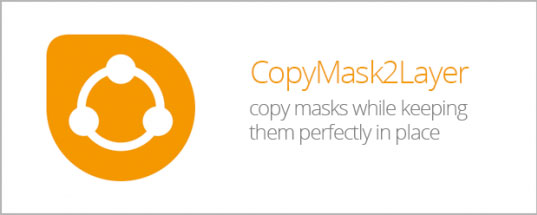Computer software is always changing and that’s a good thing. That’s how software improves but it can cause headaches as well. Who hasn’t upgraded their OS only to find that some of their software doesn’t work anymore? We want it both ways, to have the benefits of the new while still being able to work with the old. It’s called backward compatibility.
Computer software is always changing and that’s a good thing. That’s how software improves but it can cause headaches as well. Who hasn’t upgraded their OS only to find that some of their software doesn’t work anymore? We want it both ways, to have the benefits of the new while still being able to work with the old. It’s called backward compatibility.
You could argue some companies go too far in making their products backward compatible. There’s a tradeoff, after all. To make your product work with older versions and ways of doing things invites bloat; the software is more complex, heavier, and has a greater chance for bugs. At some point you have to cut the cord and move on with the new, but in the meantime you’ve given your users time (often years) to move over in a timeframe and schedule that suits them best, lessening the chance for hiccups and problems.
Apple Inc., it’s safe to say, is not one of those companies that keeps things backward compatible for too long. They’re much more likely to allow something to “break” if it inhibits forward progress. And I think sometimes they go too far.
For example, one of the biggest gripes with Final Cut Pro X when it first came out was that you couldn’t open Final Cut Pro 7 projects. Frustrating, but not totally surprising when you consider the radical departure from traditional non-linear editing programs that FCPX truly is. Some things you were able to do in FCP7 you simply can’t do in FCPX (there are no tracks in X like there are in 7, for example).
Then I heard about the program 7toX from Intelligent Assistance, which, as it’s name implies, is dedicated to translating Final Cut Pro 7 projects into something X can read. I wasn’t expecting much, partly because because of price (can a $9.99 program really do much?) and partly because I had my doubts that any program could bridge the gap between the two versions, but I was pleasantly surprised. Anyway, here’s how you do it (I was using 7toX version 1.0.21 and FCPX version 10.0.8):
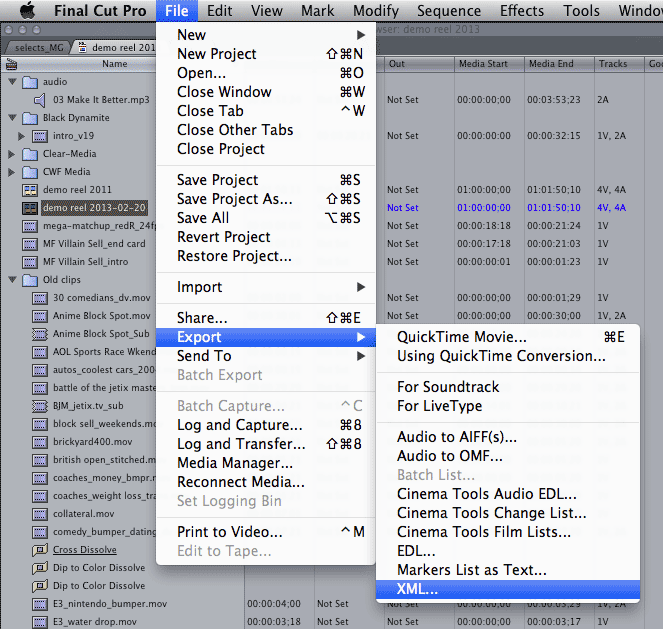 In FCP7 select the timeline you want to export (or select nothing if you want to export everything). From the File Menu, choose Export > XML….
In FCP7 select the timeline you want to export (or select nothing if you want to export everything). From the File Menu, choose Export > XML….
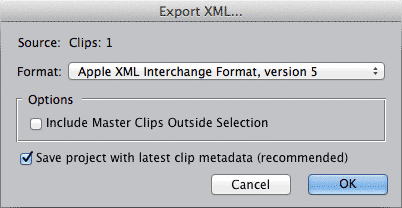 In the Export XML dialog box, I left everything at their defaults, which means I used the version 5 format, left “include Master Clips Outside Selection” unchecked, and left “Save project with latest clip metadata” checked. Click OK. Choose a location and click Save and you’re done with the Final Cut 7 part. Oh, and make sure to quit FCP7 when you’re finished.
In the Export XML dialog box, I left everything at their defaults, which means I used the version 5 format, left “include Master Clips Outside Selection” unchecked, and left “Save project with latest clip metadata” checked. Click OK. Choose a location and click Save and you’re done with the Final Cut 7 part. Oh, and make sure to quit FCP7 when you’re finished.
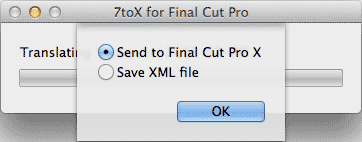 Open up 7toX. Immediately you’re presented with an Open dialog box. Navigate to and choose the xml file you just saved out. You’ll get a progress bar and then the option to send the translated file to Final Cut Pro or to save as an XML file. Choose Send to Final Cut Pro and FCPX will automatically open and bring in your translated file.
Open up 7toX. Immediately you’re presented with an Open dialog box. Navigate to and choose the xml file you just saved out. You’ll get a progress bar and then the option to send the translated file to Final Cut Pro or to save as an XML file. Choose Send to Final Cut Pro and FCPX will automatically open and bring in your translated file.
Note: If you didn’t quit FCP7 before getting to this part you’ll get a window saying a previous version is open and to quit that version. It only gives you a button to quit FCPX but if you ignore it and quit FCP7 that box will go away. 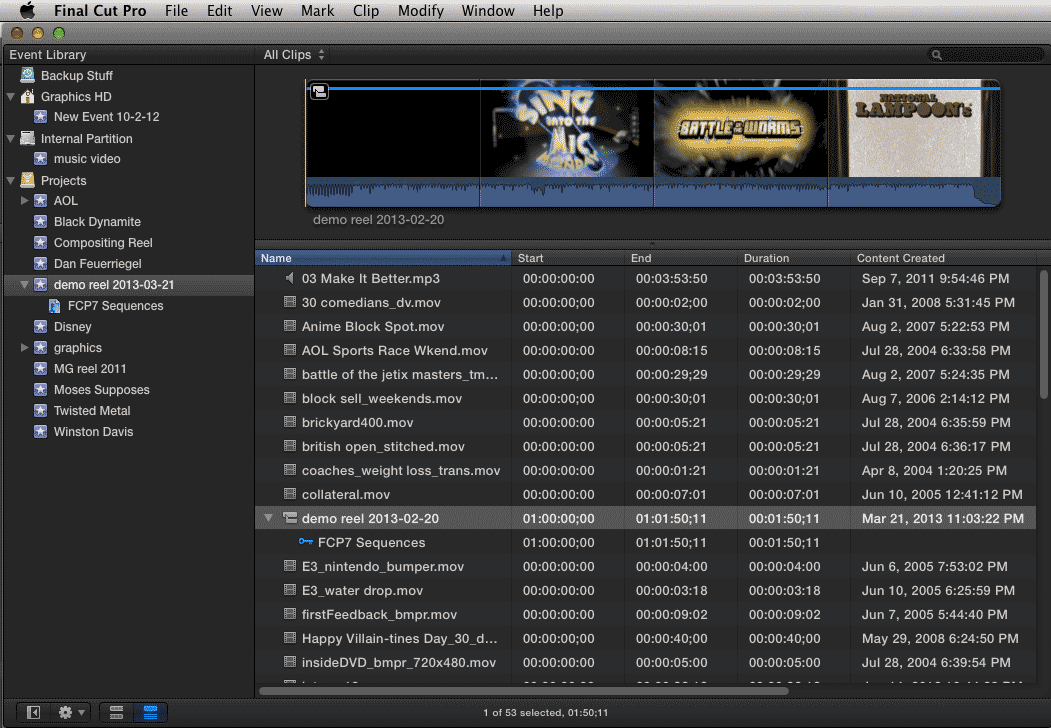 Your FCP7 timeline and source files will now show up in the Event Browser as their own event, ready to go.
Your FCP7 timeline and source files will now show up in the Event Browser as their own event, ready to go.
It’s really as simple as that and takes longer to describe than it does to do. I was in and out in a minute and a half.
Some notes on the new timeline:
- Anything that was on track V1 in FCP7 shows up in your main timeline. Anything on V2 and above shows up as a connected clip.
- Some effects translate over but only at their default settings. For me my color transition defaulted to black instead of using the white I’d chosen.
- I had variable re-timed footage in my 7 project which X just averaged out for the whole shot.
- Anything it couldn’t do for a specific shot showed up as an incomplete to-do item attached to that shot. All my shots had the drop shadow effect disabled, anchor point ignored, and motion blur ignored. I used none of these in my Final Cut 7 project (or at least wasn’t aware they were there), but apparently these are properties the old Final Cut applied to all clips, and these properties don’t exist in the new Final Cut.
You can get a list of other potential differences here. All in all, a pretty good job of bringing things over.
Eventually FCP7 will become a thing of the past, at which point we’ll no longer have a need for applications like 7toX. But until then it fills an important niche, allowing us to bring over work we’ve accumulated over the last decade or so into Final Cut Pro X.